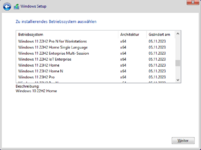Microsoft Windows 10 AiO 22H2 Build 19045.4780
+
Microsoft Windows 11 Moment 5 AiO 23H2 Build 22631.4037
Deutsch // 64 Bit // Voraktiviert dauerhafte Aktivierung // Rufus 4.5 Final Portable // 15.08.2024
Originale Microsoft Dateien. 100% Clean
Diese Windows Version ist 100% Original und wurde nicht modifiziert!

Diese ISO enthält:
- .NET 3.5 und .NET 4.8
- Microsoft Windows-Tool zum Entfernen bösartiger Software 5.127
- (DaRT) Diagnose und Wiederherstellungs-Werkzeug bereits integriert
Diese ISO enthält folgende Versionen:
Microsoft Windows 10 AiO 22H2
- Windows 10 Home
- Windows 10 Home N
- Windows 10 Home Single Language
- Windows 10 Pro
- Windows 10 Enterprise
- Windows 10 IoT Enterprise
- Windows 10 Enterprise multi-session
- Windows 10 Education
- Windows 10 Pro Education
- Windows 10 Pro for Workstations
- Windows 10 Pro N
- Windows 10 Enterprise N
- Windows 10 Education N
- Windows 10 Pro Education N
- Windows 10 Pro N for Workstations
Microsoft Windows 11 Moment 5 AiO 23H2
- Windows 11 Home
- Windows 11 Home N
- Windows 11 Home Single Language
- Windows 11 Pro
- Windows 11 Enterprise
- Windows 11 IoT Enterprise
- Windows 11 Enterprise multi-session
- Windows 11 Education
- Windows 11 Pro Education
- Windows 11 Pro for Workstations
- Windows 11 Pro N
- Windows 11 Enterprise N
- Windows 11 Education N
- Windows 11 Pro Education N
- Windows 11 Pro N for Workstations
Desktopsymbole:
Benutzer, Dieser PC, Netzwerk, Systemsteuerung
Reg-Tweaks Sonstige
Desktop Verknüpfungspfeile entfernt
Windows 10 Desktop – Die neuen Icons
Installation:
1: Iso mit Rufus auf USB Stick kopieren
2: Beim Windows Setup unten
Ich habe keinen Product Key auswählen und die Installation fortsetzen
3: Windows Version auswählen
4. Windows Aktiviert:
Mit Digital Lizenz dauerhafte Aktivierung
5. Windows ist Updatefähig
6. Fertig!
Die Installation umgeht alle Mindestanforderungen von Windows 11 (CPU-RAM-Festplattengröße-TPM-Secure Boot)

Hoster:
DDownload
Größe
8,62 Gb (RAR/ISO/EXE)
Sprache
Deutsch
Plattform
Windows 10 / 11 64-Bit
Hashwert:
SHA-1:
EC1212194CDA9A501DBF6B731BE5F3649788036B


+
Microsoft Windows 11 Moment 5 AiO 23H2 Build 22631.4037
Deutsch // 64 Bit // Voraktiviert dauerhafte Aktivierung // Rufus 4.5 Final Portable // 15.08.2024
Originale Microsoft Dateien. 100% Clean
Diese Windows Version ist 100% Original und wurde nicht modifiziert!
Diese ISO enthält:
- .NET 3.5 und .NET 4.8
- Microsoft Windows-Tool zum Entfernen bösartiger Software 5.127
- (DaRT) Diagnose und Wiederherstellungs-Werkzeug bereits integriert
Diese ISO enthält folgende Versionen:
Microsoft Windows 10 AiO 22H2
- Windows 10 Home
- Windows 10 Home N
- Windows 10 Home Single Language
- Windows 10 Pro
- Windows 10 Enterprise
- Windows 10 IoT Enterprise
- Windows 10 Enterprise multi-session
- Windows 10 Education
- Windows 10 Pro Education
- Windows 10 Pro for Workstations
- Windows 10 Pro N
- Windows 10 Enterprise N
- Windows 10 Education N
- Windows 10 Pro Education N
- Windows 10 Pro N for Workstations
Microsoft Windows 11 Moment 5 AiO 23H2
- Windows 11 Home
- Windows 11 Home N
- Windows 11 Home Single Language
- Windows 11 Pro
- Windows 11 Enterprise
- Windows 11 IoT Enterprise
- Windows 11 Enterprise multi-session
- Windows 11 Education
- Windows 11 Pro Education
- Windows 11 Pro for Workstations
- Windows 11 Pro N
- Windows 11 Enterprise N
- Windows 11 Education N
- Windows 11 Pro Education N
- Windows 11 Pro N for Workstations
Desktopsymbole:
Benutzer, Dieser PC, Netzwerk, Systemsteuerung
Reg-Tweaks Sonstige
Desktop Verknüpfungspfeile entfernt
Windows 10 Desktop – Die neuen Icons
Installation:
1: Iso mit Rufus auf USB Stick kopieren
2: Beim Windows Setup unten
Ich habe keinen Product Key auswählen und die Installation fortsetzen
3: Windows Version auswählen
4. Windows Aktiviert:
Mit Digital Lizenz dauerhafte Aktivierung
5. Windows ist Updatefähig
6. Fertig!
Die Installation umgeht alle Mindestanforderungen von Windows 11 (CPU-RAM-Festplattengröße-TPM-Secure Boot)

Hoster:
DDownload
Größe
8,62 Gb (RAR/ISO/EXE)
Sprache
Deutsch
Plattform
Windows 10 / 11 64-Bit
Hashwert:
SHA-1:
EC1212194CDA9A501DBF6B731BE5F3649788036B


Bitte
Anmelden
oder
Registrieren
um Links zu sehen.