409.57 MB | 00:13:17 | mp4 | 1280X720 | 16:9
Genre:eLearning |Language:English
Files Included :
05 What you will become after this course (5.9 MB)
07 Fill and Stroke - the building blocks of any artwork within illustrator (8.85 MB)
08, The Pen Tool - Understand paths and creating simple to complex shapes (17.24 MB)
09 Layers - Understand, Create and Manage your layers efficiently (24.48 MB)
10 Blending modes - You only need two (15.2 MB)
13 TSetting up your workspace - Your customized illustrator experience (15.27 MB)
14 Keyboard shortcuts - The first step to efficient and professional game art (10.07 MB)
15 Isolation Mode - Bring more focus on the artwork you are creating (7.45 MB)
16 Grouping - Organize your game art to avoid headaches (9.39 MB)
17 Locking and Hiding - be more efficient in organizing your game artwork (9.58 MB)
18 Shape Builder tool Your Next best tool- Workflows and Tips (16.45 MB)
19 Masking - The feature similar to shape builder tool - Only non-destructive (11.94 MB)
20 Artbrush - The best tool for detailing your artwork - Practical uses and samples (12.85 MB)
21 Smooth Tool - Quick fix for your jagged curves + Pen Tool Review [New Lecture] (16.74 MB)
22 Exporting Mobile Game ready artworks (15.41 MB)
23 Preparing your Sketches lineart inside Illustrator (8.66 MB)
26 Importance of reference and why your artwork is only as good as your refernce (15.11 MB)
28 Game Prop Series - Blocking out the design (6.18 MB)
29 Shading the Wooden Handle and Axe Blade (26.35 MB)
30 Detailing the Barbarian Axe- Adding Scratches and Dirt (17.87 MB)
31 Adding the final touches for our final Game Art (24.65 MB)
33 Material Study - Wood (39.07 MB)
34 Material Study - Rocks (35.22 MB)
35 Material Study - Gold Coins (35.28 MB)
36 Material Study - Metal (14.75 MB)
resources (1.7 MB)
07 Fill and Stroke - the building blocks of any artwork within illustrator (8.85 MB)
08, The Pen Tool - Understand paths and creating simple to complex shapes (17.24 MB)
09 Layers - Understand, Create and Manage your layers efficiently (24.48 MB)
10 Blending modes - You only need two (15.2 MB)
13 TSetting up your workspace - Your customized illustrator experience (15.27 MB)
14 Keyboard shortcuts - The first step to efficient and professional game art (10.07 MB)
15 Isolation Mode - Bring more focus on the artwork you are creating (7.45 MB)
16 Grouping - Organize your game art to avoid headaches (9.39 MB)
17 Locking and Hiding - be more efficient in organizing your game artwork (9.58 MB)
18 Shape Builder tool Your Next best tool- Workflows and Tips (16.45 MB)
19 Masking - The feature similar to shape builder tool - Only non-destructive (11.94 MB)
20 Artbrush - The best tool for detailing your artwork - Practical uses and samples (12.85 MB)
21 Smooth Tool - Quick fix for your jagged curves + Pen Tool Review [New Lecture] (16.74 MB)
22 Exporting Mobile Game ready artworks (15.41 MB)
23 Preparing your Sketches lineart inside Illustrator (8.66 MB)
26 Importance of reference and why your artwork is only as good as your refernce (15.11 MB)
28 Game Prop Series - Blocking out the design (6.18 MB)
29 Shading the Wooden Handle and Axe Blade (26.35 MB)
30 Detailing the Barbarian Axe- Adding Scratches and Dirt (17.87 MB)
31 Adding the final touches for our final Game Art (24.65 MB)
33 Material Study - Wood (39.07 MB)
34 Material Study - Rocks (35.22 MB)
35 Material Study - Gold Coins (35.28 MB)
36 Material Study - Metal (14.75 MB)
resources (1.7 MB)
Screenshot
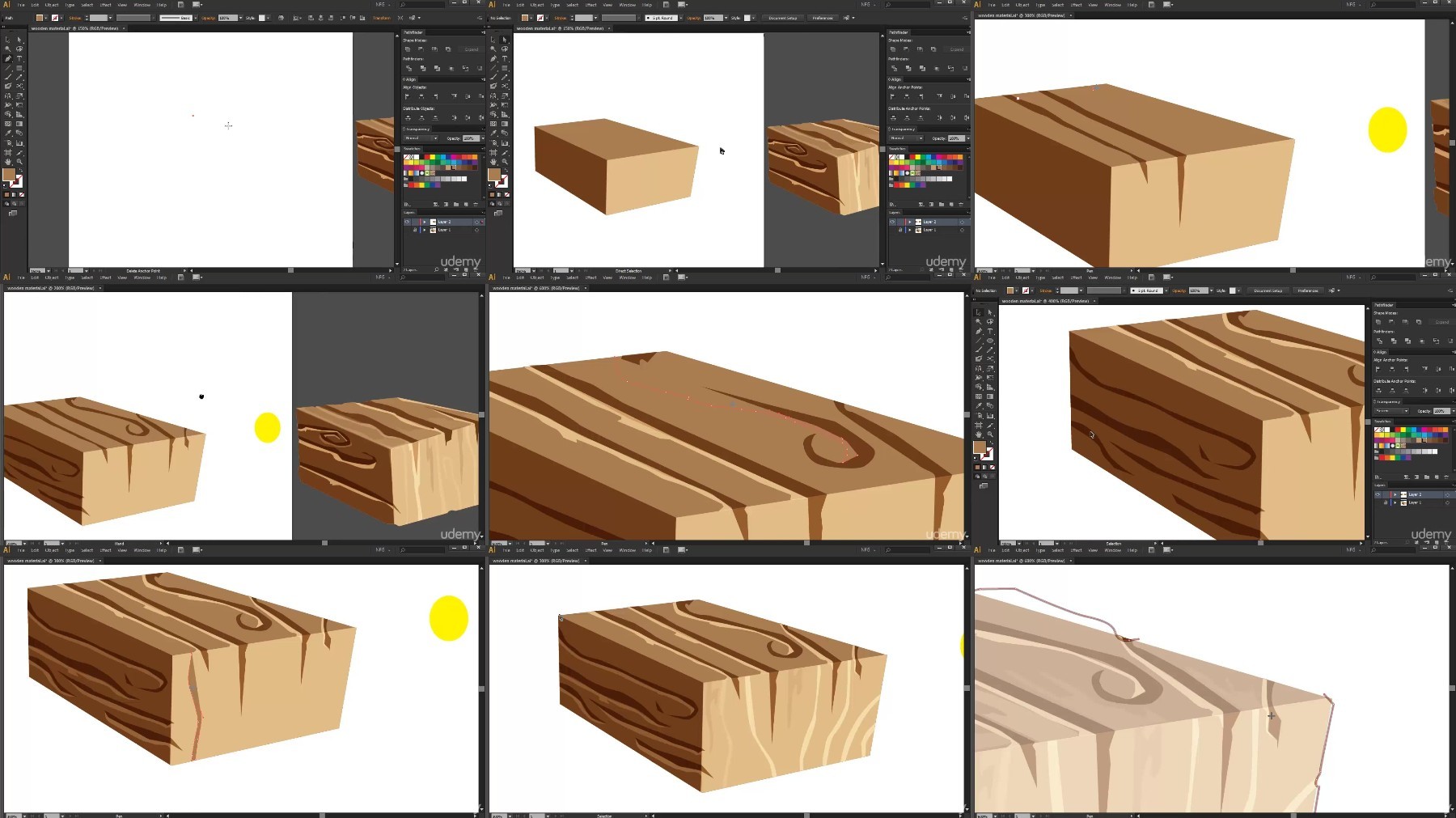
Code:
Bitte
Anmelden
oder
Registrieren
um Code Inhalt zu sehen!
Code:
Bitte
Anmelden
oder
Registrieren
um Code Inhalt zu sehen!
Code:
Bitte
Anmelden
oder
Registrieren
um Code Inhalt zu sehen!